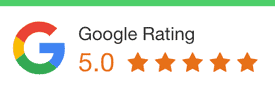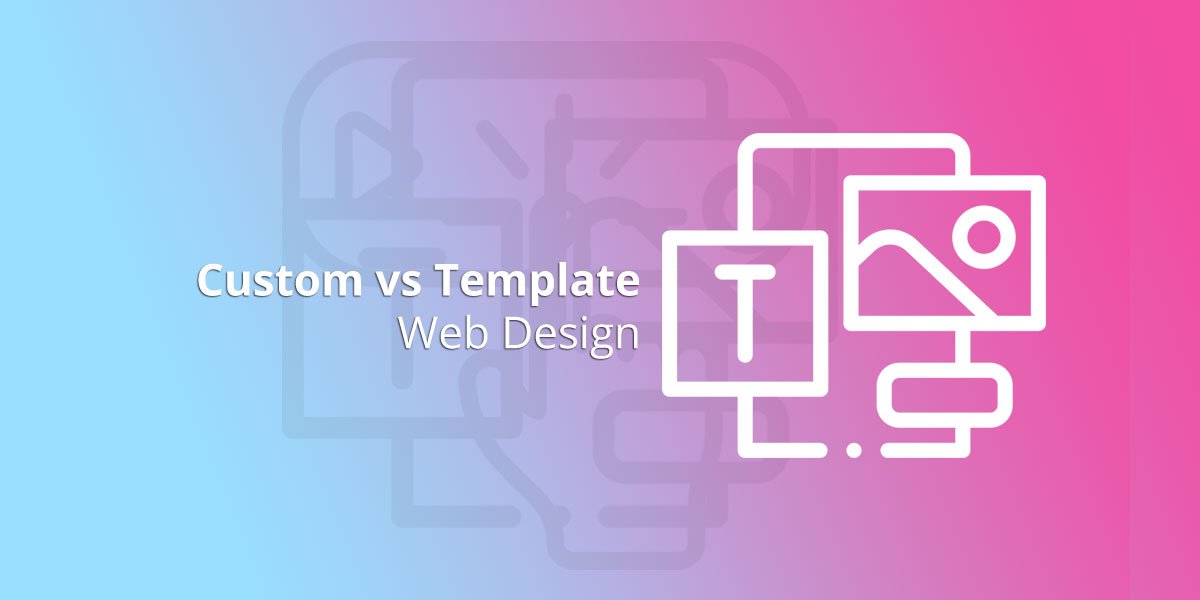Pinterest can be an excellent social network for businesses who can use quality images effectively to create interest, encourage sharing around the Pinterest network in the form of repins and drive new traffic to your business web site. Some of this traffic can then convert into new email subscribers or sales conversions; or both.
Pinterest can be an excellent social network for businesses who can use quality images effectively to create interest, encourage sharing around the Pinterest network in the form of repins and drive new traffic to your business web site. Some of this traffic can then convert into new email subscribers or sales conversions; or both.
Here are some business-oriented tips to help companies get the most out of this digital pin board:
1. Hover Button Over Shareable Images
There are several hover button plug-ins for WordPress and a tool from Pinterest themselves to make a large click-able button appear when the mouse is hovering over an image.
These tools do not always work in touchscreen environments but some developers have found workarounds. The “Pin This” buttons make it quick and easy to share an image on their pin board that the Pinner has found.
2. Build Relationships Through Comments
Pay attention to the pins of other businesses. See which companies are influencers in their niche. When they pin something interesting, comment on their latest pin to include some insightful notes that add further to the discussion or reference other relevant information.
Often the business in question will see this activity and it can lead to a successful dialogue and a potential future partnership.
3. Convert Personal Pages to Business Pages
For businesses that started off small enough to use the personal Pinterest pages or who began on Pinterest before they started offering business pages now would be a good time to make the conversion over to the business side of things.
There are useful metrics and key traffic analytics which are available for business pages and it shows Pinners that you are serious about your presence on Pinterest.
4. Create Boards For Aspects of Your Business
With a Pinterest account be sure to create different pin boards for different subjects. This can help attract people who are interested just in that area but may not want to see all your boards.
With business aspects like staff or new product developments be sure to create boards that say “at [company name]” at the end of the pin board name so that Pinners can see it will be a more business-oriented board.
Try to do a good job of separating out some boards that are about your business and others that share relevant items sure to be of interest to your target market.
5. Make Use of Rich Pins
Rich Pins for business are new ways to add meta tag information and related content that will appear associated with your pin. They can be extremely useful for Pinners and businesses alike.
There are presently 5 types of Rich Pins:
Place Pins which adds a map, address and a contact number.
Article Pins which adds the main headline, story description and author which ensures that the proper writer gets the credit and Pinners can find stories that are important to them.
Product Pins display product images, live prices, current stock availability and where to buy the product. Pinners can also sign up to receive notifications when product pins fall in price which can help to drive sales.
 Recipe Pins displays all that a Pinner needs to create a tasty treat or filling meal using the ingredients, cooking duration and other information supplied. Searches can also be made just for Recipe pins which will filter through dietary choices like Paleo, Vegetarian and gluten-free.
Recipe Pins displays all that a Pinner needs to create a tasty treat or filling meal using the ingredients, cooking duration and other information supplied. Searches can also be made just for Recipe pins which will filter through dietary choices like Paleo, Vegetarian and gluten-free.
Movie Pins can show movie posters, ratings, actors and actresses, and reviews which help Pinners decide what entertainment to see this weekend.
When you have created your Rich Pins be sure to use the Pinterest validation tool to ensure the that information has been properly encoded so it will display correctly.
6. See If Businesses of Interest Share On Pinterest
Many businesses share different types of content on their pin boards than they do on Facebook, Twitter or their own corporate blogs. For this reason it can be a good idea to perform a search for these businesses to see if they have anything of interest.
7. Follow-up With Commenters
Be active with Pinners who comment on your boards. If they have a specific question, be sure to reply with a detailed answer. Other Pinners will see your business interacts with customers on a personal level which builds trust in the brand and in its ability to execute.
8. Be Careful When Dealing With Images
Many kinds of image sizes can be pinned to a board but the most successful ones are those that need to be clicked (or tapped) in order to see the full image. Longer, slimmer pins get the most interaction from Pinners.
There are also ways to manipulate images to make them more appealing to Pinners. Check out this guide for making images that suit Pinterest better.
9. Using Group Boards To Drive Activity
Pinterest doesn’t just have regular boards for your own use. It also has group boards that many people can have access to. The owner of the board still controls its title and description and what gets pinned on the boards (they can remove what they find inappropriate, for instance).
Group boards can drive activity with sharp minds sharing their best ideas. Key influencers in the niche who are active on Pinterest can be invited to come join in as well. To get an idea what is the most popular with group boards, see this changing list of the Top 1000 Group boards. Alternatively, browse through the Board deck for the right category to use on Pinterest.
10. Include Infographics
One of the most shared and repinned images is infographics. These provide fast facts about a subject which is of interest to Pinners who wish to learn more and click through to see the full image.
11. Thinking Visually
For businesses who can switch their thinking to the visual, it is possible to use images from the web site and share them with the audience on Pinterest. Pinners wish to interact on Pinterest visually. Put some time into creating interesting images about your niche or your business which will be of interest to others.
GE does an excellent job of this with their Brilliance in Motion board which has more than 14,000 followers.
12. Pin In Balance
Unlike with other social networks like Facebook where new content only stays in the feed a short period of time now, Pinterest is not like that. New pins will stay visible for Pinners who wish to see them.
By all means add the “Pin It” button to your Chrome, Firefox, Internet Explorer or Safai web browser but don’t get too “pin happy”.
A couple of quality new pins per day is enough to drive interest and repins for days or weeks if they’re interesting. Because of this, Pinterest doesn’t need to necessarily take up much of your business day if the shared content is good.
13. Use Relevant Image Names
When sharing images, be sure to create good hyphen-separated image names which are easy to understand what the content is. This will help with indexing the content in Google and other search engines.
14. Keep Updated on Pinterest Business
Ensure that you keep updated on what changes are happening with Pinterest for Business. Their Pinterest business blog is a useful place to start and important announcements are also likely to show up on their Pinterest for Business page as well.