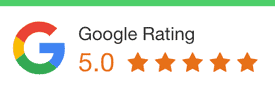Common reasons your Google Ads aren’t getting clicks may include low ad rank, low search volume for your keywords, or your ads not showing up in the search resultsGoogle Ads account to ensure that your keywords and ads are relevant to what users are searching for. Make sure your ads aren’t scheduled too narrowly and that you’re bidding enough to get your ads to show up where you want them. If your Google Ads aren’t showing, it’s possible that Google notices that you’re targeting keywords with low search volumeads.
Common reasons your Google Ads aren’t getting clicks may include low ad rank, low search volume for your keywords, or your ads not showing up in the search resultsGoogle Ads account to ensure that your keywords and ads are relevant to what users are searching for. Make sure your ads aren’t scheduled too narrowly and that you’re bidding enough to get your ads to show up where you want them. If your Google Ads aren’t showing, it’s possible that Google notices that you’re targeting keywords with low search volumeads.
In your Google Ads account, review the keywords section of your ads to see if there are any long-tail keywords you’re missing out on that could help attract more clicks. Consider running a search ads campaign as well as a Google Display Network campaign to reach more users. It’s also important to track your conversion rates and cost per click to ensure that your ads are performing well. Finally, consider offering a free trial or promotion in your ads to entice users to click and learn more about your business.
Get more clicks on your Google ads
Get more clicks on your Google adwords by optimizing your Google Ads campaign! If your ads aren’t showing up in the Google search results, there could be a number of reasons why. Check your ad group settings, daily budget, and the keywords section of your Google Ads account to ensure that your ads show when users are searching for relevant terms. Make sure that the ad is compelling and relevant to the user’s search queries, so that it compels them to click. If you’re not getting any impressions, consider adjusting your bidding strategy, targeting different keywords, or changing the hours of the day that your ads show. By taking a proactive approach to optimizing your Google Ads campaign, you’ll be able to reach more users and get more clicks on your ads!
Have more than one landing page
Having more than one landing page for your Google search ads can greatly increase your chances of reaching and converting your target audience. If you find that your ads are not showing up as frequently as you’d like, it may be because you’re targeting an extremely low-volume or specific keyword. By creating multiple landing pages that are tailored to different keywords or search queries, you can increase the chances of your ads appearing to users looking for those specific terms. Use bid simulators to estimate the impact of increasing your bids on those keywords to ensure that your ads are showing up for the right audience.
Within your Google Ads account, make sure that the landing page you’ve tied to that keyword is relevant and compelling to the user’s search intent. This not only increases the likelihood of your ads showing, but also enables you to reach and convert more potential customers. If you’re struggling to see your ads from showing, navigate to the keywords section to see if there are any issues with the phrases you’re bidding on. By taking these proactive steps, you can increase the visibility and effectiveness of your Google search ads.
Your Google Ads copy is weak
 Having more than one landing page can greatly increase the chances of your Google search ads being seen by users. If you notice that your ads from showing up in search results, it could be because you’re targeting an extremely low-volume keyword or you’re bidding on the phrase too conservatively. By creating multiple landing pages that are tied to that keyword, you can ensure that your ad is to the user’s liking. Using bid simulators to estimate the impact of increasing your bids can also help improve the visibility of your ads. So be sure to navigate to the keywords section within your Google Ads account and make the necessary adjustments to enable you to reach more potential customers.
Having more than one landing page can greatly increase the chances of your Google search ads being seen by users. If you notice that your ads from showing up in search results, it could be because you’re targeting an extremely low-volume keyword or you’re bidding on the phrase too conservatively. By creating multiple landing pages that are tied to that keyword, you can ensure that your ad is to the user’s liking. Using bid simulators to estimate the impact of increasing your bids can also help improve the visibility of your ads. So be sure to navigate to the keywords section within your Google Ads account and make the necessary adjustments to enable you to reach more potential customers.
Negative keywords are negating active keywords
Negative keywords are negating active keywords in your ad groups or campaigns. If your ad may not showing up, it could be due to ads from users looking for a free trial. Ensure that the changes that have been made to your account are not affecting your advertising to that segment. Consider bidding on the phrase match to advertise to users looking for a free trial. Decrease your bids within groups or campaigns that house them if necessary.
Remember to use the observation setting rather than the targeting setting. If your ads won’t show, check if the groups or campaigns that house them have been paused. Stay proactive and monitor your ad groups or campaigns closely to ensure optimal performance. Stay positive and keep adjusting your approach to maximize results.
Your bids are either too high or too low
Your bids are crucial in determining whether your Google ads are getting the visibility they deserve. If your bids are too high, you might be overspending without seeing results. On the other hand, if your bids are too low, your ads might not be showing at all. It’s important to keep your bids within a particular campaign competitive to ensure that you’re entered into the ad auction. How you perform in the ad auction is crucial, as it depends on how relevant your bids are to the users who are triggering the auction.