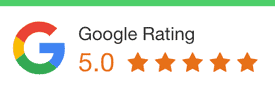In today’s fast-paced digital world, website speed is crucial. It affects everything from user experience to search engine rankings and conversion rates. A slow website can frustrate visitors, leading to high bounce rates and lost opportunities. This article explores why website speed matters and offers practical tips on how to improve it.
Why Website Speed Matters
1. User Experience
 Website speed significantly impacts user satisfaction. Users expect websites to load quickly, and any delay can lead to frustration. Research shows that even a one-second delay in page load time can reduce user satisfaction by 16%.
Website speed significantly impacts user satisfaction. Users expect websites to load quickly, and any delay can lead to frustration. Research shows that even a one-second delay in page load time can reduce user satisfaction by 16%.
- Bounce Rates: Slow-loading websites have higher bounce rates, meaning users leave the site without interacting further. This can severely affect the site’s performance and user engagement.
- Session Duration: Faster websites tend to have longer session durations as users are more likely to stay and explore the content.
2. SEO Rankings
Google and other search engines prioritize fast-loading websites. Page speed is a critical factor in SEO rankings.
- Search Engine Prioritization: Google uses page speed as a ranking factor, especially for mobile searches. A faster site can help improve your search engine rankings.
- Influence on SEO: Improved page speed can lead to better visibility on search engine results pages (SERPs), driving more organic traffic to your site.
3. Conversion Rates
 There’s a direct relationship between website load time and conversion rates. Faster websites tend to have higher conversion rates.
There’s a direct relationship between website load time and conversion rates. Faster websites tend to have higher conversion rates.
- Statistics and Case Studies: Studies have shown that websites that load in under two seconds have the highest conversion rates. For example, Amazon found that a one-second delay could cost them $1.6 billion in sales each year.
4. Mobile Users
With the rise of mobile internet usage, website speed is more important than ever.
- Growth of Mobile Usage: Mobile users account for a significant portion of internet traffic. They expect fast, responsive websites.
- Importance for Mobile Users: Slow websites can be particularly frustrating for mobile users, leading to high bounce rates and lost traffic.
How to Improve Website Speed
1. Optimizing Images
Images often account for the majority of a webpage’s load time. Optimizing images can significantly improve website speed.
- Compression Techniques: Use tools like TinyPNG or JPEGoptim to compress images without sacrificing quality.
- Modern Image Formats: Consider using modern image formats like WebP, which offer better compression and quality.
2. Minimizing HTTP Requests
Each element on a webpage (images, scripts, stylesheets) requires an HTTP request. Reducing these requests can speed up load time.
- Reducing Page Elements: Simplify the design by reducing the number of elements on a page.
- Combining Files: Combine CSS and JavaScript files to reduce the number of requests.
3. Using a Content Delivery Network (CDN)
 A CDN distributes your content across multiple servers worldwide, reducing the distance between the server and the user.
A CDN distributes your content across multiple servers worldwide, reducing the distance between the server and the user.
- Benefits: CDNs can significantly reduce load times and improve reliability.
- How CDNs Work: By caching content closer to users, CDNs ensure faster delivery of your website’s assets.
4. Leveraging Browser Caching
Browser caching stores static files on a user’s device, reducing load times for subsequent visits.
- Caching Rules: Set up caching rules to specify how long browsers should store your files.
- Benefits: Caching can dramatically reduce load times for returning visitors.
5. Minifying CSS, JavaScript, and HTML
Minification removes unnecessary characters from code without affecting functionality, reducing file size and load time.
- Tools and Plugins: Use tools like UglifyJS for JavaScript, CSSNano for CSS, and HTMLMinifier for HTML.
- Impact: Minified files load faster, improving overall site speed.
6. Server Optimization
Choosing the right hosting solution and optimizing your server can improve website speed.
- Hosting Solution: Select a hosting provider that offers fast, reliable servers.
- Server-Side Optimizations: Optimize your database, use server-side caching, and ensure your server software is up-to-date.
7. Implementing Lazy Loading
Lazy loading delays the loading of off-screen images and content until the user scrolls to them.
- How It Works: By loading content only when needed, lazy loading reduces initial load time.
- Advantages: This technique improves user experience and speeds up page load times.
Conclusion
Website speed is critical for user experience, SEO rankings, and conversion rates. By optimizing images, minimizing HTTP requests, using a CDN, leveraging browser caching, minifying code, optimizing your server, and implementing lazy loading, you can significantly improve your website’s performance. Regular maintenance and updates are essential to ensure your site remains fast and responsive. Implement these strategies to enhance your website’s speed and reap the benefits of a faster, more efficient site.