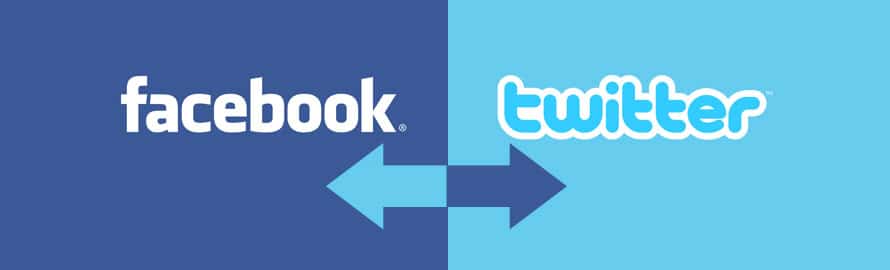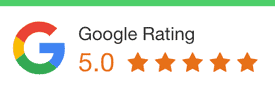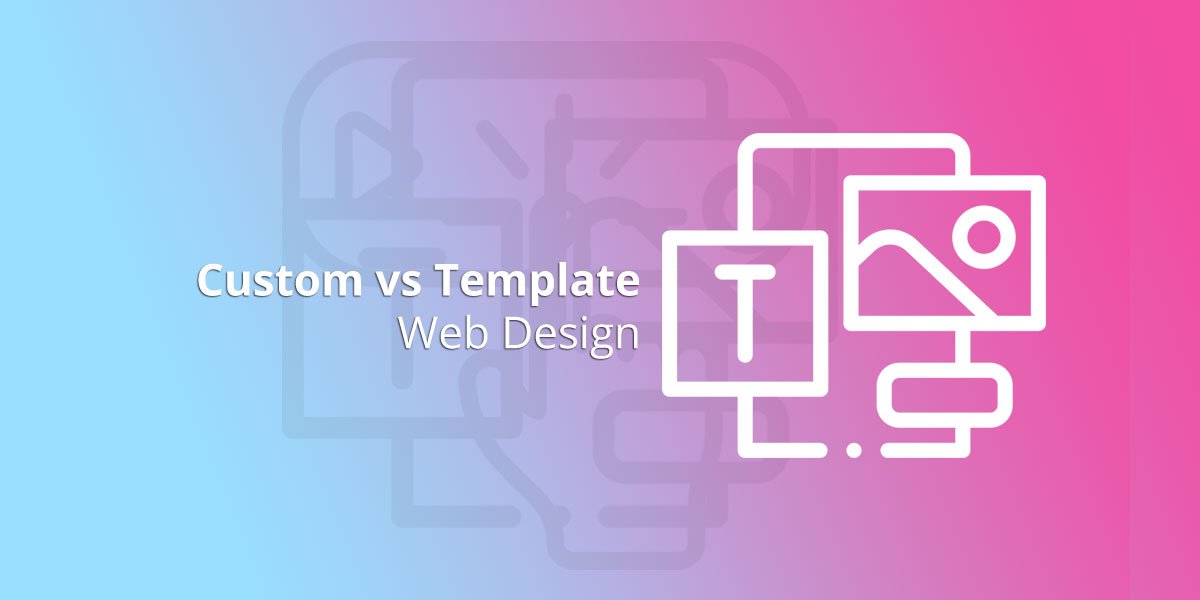Your Complete Guide to Linking Facebook and Twitter Accounts for Maximized Social Coverage
In the world of business, marketing is a necessary initiative to widen clientele reach and ensure that the company remains progressive in its sales. As a business owner there are plenty of tasks assigned to you to make sure the business remains standing with hundreds of competitors making a name. To simplify tasks you can rely on the internet to give to you a large pool of customers who’re interested in making an approach. Social media is the perfect platform for catching the right audience, period.
If you’re thinking about Facebook and Twitter you have got it right! While one of your friends is marketing a garage sale on Twitter, another might be showcasing images of a holiday tour. Everyone is on social networking sites so why don’t you leverage your Facebook and Twitter accounts for maximized social coverage? Better still, why not blend the two and give yourself the best of all worlds? Here’s everything you could want to know about linking your Facebook and Twitter account together. Before the tasks, however, here’s some insight on how it can be a smart move.
![]() Purpose of Social Linking
Purpose of Social Linking
The entire purpose of linking Facebook and Twitter accounts goes beyond ensuring that whoever is impacted by either of your Twitter or your Facebook broadcasts, must also become a part of the other social network, this increasing your social media worth. Brand exposure is one of the most important phases of internet marketing that can be accomplished using a social networking site.
The real deal – How to Link Facebook & Twitter Accounts?
Method 1 – The simplest way of connecting to Twitter from your Facebook page.
The initial stage of linking Facebook and Twitter accounts is about adding a link of your Facebook page on the Twitter profile. Your next step should consist of signing into the Facebook account from where you can head into the Fan page and click on the ‘Admin Panel’. Click ‘Manage’ and from there you can edit the page by choosing ‘Basic Information’ option. In this you can add your Twitter link that can either be included in the personal description or the company overview field. Another means of linking the profiles can be providing the Twitter link via a Facebook update which is generally a simpler method.
Method 2 – Linking to your Facebook account from Twitter
![]() On the Twitter Settings page, choose ‘Profile’ and select option ‘sign into your Facebook and connect your accounts’. There will be pop-up window which will open of the Facebook login page that enables you to sign into your account. Click on ‘Allow’ to ensure that Twitter can make posts on your Facebook page. On the Twitter profile page, you must uncheck ‘My Facebook Profile’ option, check into ‘My Facebook Page’ and ensure that from the down drop menu you choose the desired page. Save these changes in Twitter and you’ll have both accounts linked easily. If you’ve always dreamt of gathering a large audience, this is one of the ideal forms of gaining maximized attention.
On the Twitter Settings page, choose ‘Profile’ and select option ‘sign into your Facebook and connect your accounts’. There will be pop-up window which will open of the Facebook login page that enables you to sign into your account. Click on ‘Allow’ to ensure that Twitter can make posts on your Facebook page. On the Twitter profile page, you must uncheck ‘My Facebook Profile’ option, check into ‘My Facebook Page’ and ensure that from the down drop menu you choose the desired page. Save these changes in Twitter and you’ll have both accounts linked easily. If you’ve always dreamt of gathering a large audience, this is one of the ideal forms of gaining maximized attention.
Method 3 – Linking using specialized 3rd party apps
One of the common most used methods of linking both accounts is by using a third party tool or application, for example HootSuite or TweetDeck, that quickly links the accounts. You won’t face any kind of complications or confusion while using such tools since they automatically link the accounts and let you quickly post on either accounts. Keep track of posts while managing multiple social platforms using such a tool. While HootSuite is free of cost, there are plenty of applications that can be bought for a larger effect. TweetDeck is also available for free and provides a cross-platform application which can be very beneficial in doing a lot more than just account linking.
Method 4 – Another way to add Facebook page to your Twitter account
Another basic form of linking accounts can be accomplished by adding a link of the Facebook page on the Twitter profile. By signing into the Twitter account, all you’ll need to do is choose ‘Settings’ which is located in the Profile tab and add the link to your Facebook page. This can be done on either the ‘Website’ or ‘Bio’ field to ensure safe linking. If linking both social networking accounts enables your fans to remain updated then you can gain potential customers to help your followers find the ideal type of conversation on either account.
Now that you know 4 ways to link your social accounts on Twitter and Facebook, let’s round this tutorial up by motivating you a little more; here are some results on the other side of your actions –
More manageable social communications
If you actually link both the social networking accounts, you can always keep your audiences informed of the latest buzz. Right from comment updates to blog posts, such information can be shared on both accounts that lets you focus on conversations in entirety. The amount of time you save while doing this is impeccable and your network keeps growing. Instead of wasting your time in information depositing, you should use this opportunity to build relationships with clients on a long term basis. You can reach out to a larger audience at the same while linking both the accounts!
Increased visibility, more traffic, and that too in less time
Any update that takes place on Facebook can show up as a tweet on Twitter, hence in minimum time you receive a greater coverage. As an entrepreneur relationship building is a must so if you have end number of clients visiting your page and posting, you’ll need to keep track of all of them. When you link both accounts, you can always increase traffic received on Facebook especially since Twitter has a larger variety of features. Where Facebook updates can be longer, Twitter provides a link to your Facebook page with each update.
Appeal to all classed of fans, followers and enthusiasts
Facebook has become a popular platform with business friendly assets while Twitter allows users to engage in friendly conversations in its chat and hash tag features. Linking both accounts will help you appreciate the professionalism of Twitter and the wide scope Facebook gives to its customers. Do you have a unique business that is waiting to be unleashed upon the world? By linking both accounts you create a user friendly social enterprise that drives traffic and helps you engage with the audience on a regular basis.