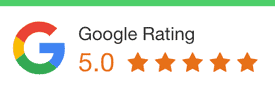At their best, photos break through the clutter of words, add some much-needed personality to your site, and help your message land. But choosing the perfect images for your website can be a daunting task.
With so many options, knowing where to start (and end) is challenging. You have to ask yourself if you should purchase photos online or go for custom photography? Will stock images serve the purpose or should you click these pictures yourself? These are a few questions you must clear while choosing images for your website.
In this quick guide, we’ll jot down the crucial aspects of website images to help you know what to pick and what to avoid. So let’s dive deeper and explore this subject more!
Keep It Simple

Having so many options means you may feel tempted to fill your website with photos. But more is not always better. When it comes to images, less is often more. A few well-chosen photos will do a lot more to enhance your website than a hundred mediocre ones.
So how do you select the right photos? Start by thinking about what message you’re trying to communicate with your website. What do you want people to see when they visit your site? Choose photos that reinforce that message.
Ensure the Best Quality

Once you’ve narrowed down your options, take a close look at each photo to make sure it’s high quality. Are the colours muddy or vibrant? Is the image grainy or sharp? Does it look like you took it with a professional camera or a cell phone?
You want people to trust your business, and quality photos will help instil that trust. Whether you get custom photography done for your website (to suit your brand image) or get stock photos, their quality should be unshaken. Blurry or pixelated images can give visitors the impression that your site is outdated or not well-maintained. Conversely, sharp and clear images will make your site look more professional and credible.
Pay Attention To Details
 First impressions matter and the images on your website are often the first thing visitors will notice. That’s why you must pick images that reflect the overall tone of your site. For example, if you’re running a blog about fashion, use stylish images that reflect current trends. On the other hand, if you’re running a website for a law firm, formal images that convey professionalism and trustworthiness work best.
First impressions matter and the images on your website are often the first thing visitors will notice. That’s why you must pick images that reflect the overall tone of your site. For example, if you’re running a blog about fashion, use stylish images that reflect current trends. On the other hand, if you’re running a website for a law firm, formal images that convey professionalism and trustworthiness work best.
Take a step back from individual images and look at them as part of the whole. How do they work together? Do they complement each other? Do they clash? As you’re putting together your website, think about how each photo fits into the overall design.
You want all of the elements on your site to work together harmoniously to create a cohesive whole. After all, you wouldn’t use a blurry logo on your business cards or letterhead, so don’t use one on your website either!
Consider Negative Space

When assessing a photo, don’t just focus on the subject matter; pay attention to the empty space around it. That space—aka negative space—is an important design element in its own right.
It can help direct the viewer’s eye toward a particular subject, create a sense of balance, and provide essential breathing room in a busy design. Likewise, if all of your photos are rectangular, your website will look pretty monotonous.
To add interest and variety, try playing around with different shapes and sizes – square, circular, horizontal, vertical, or use mixed media by pairing images with illustrations or other graphic elements. Just remember that whatever shape you choose should complement (not compete with) the rest of your web design elements.
Beware of the Copyrights

Most people are familiar with the concept of copyright, but when it comes to digital images, things can get a bit murkier. Whenever you create an original material, be it a painting, a photo, or a blog post, you own the copyright to that work automatically. That means you have the exclusive right to control how that work is used, distributed, and monetized.
So what happens if you want to use someone else’s copyrighted image on your website? To do so, you’ll need to get explicit permission from the copyright holder. Failing to do so could result in a cease-and-desist letter or even legal action.
The best way to avoid any copyright issues is to only use royalty-free or Creative Commons images on your site.
For a royalty-free image, you don’t have to pay any additional fee for multiple use. On the other hand, a Creative Commons image can be freely distributed and modified for commercial or noncommercial use (with some conditions attached).
There are plenty of websites that offer high-quality royalty-free and Creative Commons images – here are just a few:
- Pixabay
- Pexels
- Unsplash
- Wikimedia Commons
Next time you’re tempted to grab an image off Google without further research, remember that you could be opening yourself up to some serious legal trouble down the road. Never assume that an image is in the public domain because it’s available online. If you use an image without obtaining permission from the copyright holder, you could be sued for copyright infringement.
Rounding Up
When it comes to images, the internet is a bit of a Wild West. It’s easy to find Hundreds of free images with a quick Google search and just as easy to right-click and save any image you find online.
However, just because an image is easy to find doesn’t mean it’s good for your site. As you choose images for your website, remember that they will represent your brand. They should be high quality and evocative without being too busy or distracting.
Consider both the overall look of your site and the individual images you select. Each one should contribute to creating a cohesive visual identity that accurately reflects your business. With planning, you can choose website images that will make a lasting impression on your visitors and support your web design objectives.
Good luck with your search!